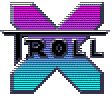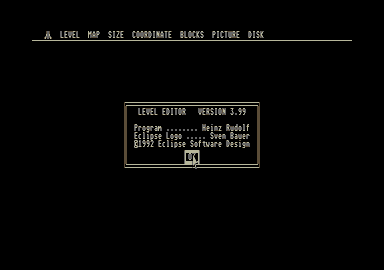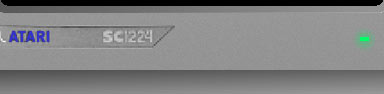This editor is the deluxe version for Eclipse Software Design, it was
used on many games and had been developed for designing the levels of
Lethal Xcess. The original version was coded by Blue Devil / Gigabyte
Crew, but it was slow and had many flaws, so Cyclone / X-Troll decided to
improve it. The 1st thing that was rewritten, was the screen-rendering
routine, which was originally done in GFA-Basic like the whole editor. In
this version the screen is rendered in pure assembler which means its
better to handle and got much better responses.
The improved and completely redesigned editor has many advanced features:
- supports *.NEO, *.PI1 and *.IFF files for all picture file operations
- importing blocks from pictures
- converting pictures to block objects
- deleting double blocks
- deleting unused blocks
- merging blocks from another level-file
- integrated workscreen for precombining larger bock objects
- save screenshots
- integrated support for a graphic-tool to paint new blocks
- automated calculation of map-size from various parameters
- capable of importing/exporting byte-maps if less than 256 blocks are
used
- advanced disk support (format disk, create folder, delete file)
- integrated help system and key information
- automatic resolution change between low and medium resolution
Block Editor Short Reference
This brief summary gives you all the keys that can be used within the
Block Editor. It's no complete manual, but I hope you find it helpful.
Map Editor Key Commands
| ESC |
exit to main menu |
| HELP |
show help screen |
| CURSOR |
scroll map blockwise |
| CTRL CURSOR |
scroll map pagewise |
| SHIFT CURSOR |
jump to end of map |
| G |
get block from current map position |
| SPACE |
select block from blockset |
| + - |
increase/decrease block number |
| CTRL 0-9 |
set jump marker to current map position |
| ALT 0-9 |
get jump marker an jump to marker position |
| J |
jump to coordinate |
| BACKSPACE |
cut block object |
| UNDO |
block object on/off |
| H |
hide block object on/off |
| F |
fill block object with selected block |
| R |
random fill block object with selected blocks |
| W |
show work screen |
| N |
call painting utility (NEOchrome) |
| RETURN or ENTER |
show current picture |
| L |
load picture |
| S |
save snapshot from current map position |
| B |
convert current picture into block object |
| U |
zoom map |
| M |
show zoomed map |
| C |
delete/insert columns |
| Z |
delete/insert rows |
Workscreen Key Commands
| ESC |
exit to map |
| HELP |
show this screen |
| L |
load workscreen |
| S |
save workscreen |
| C |
clear workscreen |
| BACKSPACE |
cut block object from workscreen |
Select Block Key Commands
| ESC |
exit to map |
| HELP |
show this screen |
| UP / DOWN |
scroll blocks blockwise |
| INSERT |
insert empty block at current position |
| DELETE |
insert empty block at current position |
| C |
cut workblock |
| P |
paste workblock |
| E |
edit workblock |
| O |
overlay block to workblock |
| L |
load picture with blocks |
| S |
save visible blocks as picture |
| N |
call painting utility |
| A |
add new blocks from current picture |
Pixel Editor Key Commands
| ESC |
exit |
| HELP |
show help screen |
| C |
clear workblock |
| F |
fill workblock with color 1 |
| H |
flip workblock horizontally |
| V |
flip workblock vertically |
LEVEL-FILE-FORMAT
There are three files for each level, they are divided into a header
file (*.LVL), a file containing the map objects (*.MOB) and the blockmap
itself (*.MAP).
Unfortunately there are at least two level formats that have been used
by BlockEdit. All of them are still supported on load, but they are no
longer used for saving.
Level Files before Version 3.3
These level files (*.LVL) are rather simple:
| Adress |
No. |
|
Type |
Content |
Name |
|
Description |
| $0000 |
16 |
|
word |
|
pal |
|
colour palette consisting of 16 words in STE format |
| $0020 |
1 |
|
word |
|
blk_cnt |
|
number of map objects in *.MOB file |
| $0022 |
1 |
|
word |
|
map_wd |
|
map width in blocks |
| $0024 |
1 |
|
word |
|
map_ht |
|
map height in blocks |
The length of the header file is 38 bytes.
The map object file (*.MOB) contains the number of blocks specified
within the header file. The blocks are 16 px squares in 4 planes, so each block
consumes 16 lines with 16 px in 4 bitplanes (bytes), that's a total
of 128 bytes per block. Each single bock is stored in one go.
The mapfile (*.MAP) itself consists of an array with [.w] block numbers in it.
The size is given within the header file.
Level Files for Version 3.3 and later
With Version 3.3. of BlockEdit the level file format (*.LVL) was changed
to the following structure:
| Adress |
No. |
|
Type |
Content |
Name |
|
Description |
| $0000 |
1 |
|
long |
"ECLP" |
magic |
|
Magic Key |
| $0004 |
1 |
|
long |
"0000" |
version |
|
Version Information |
| $0008 |
1 |
|
word |
|
blk_cnt |
|
number of map objects in *.MOB file |
| $000A |
1 |
|
word |
|
map_wd |
|
map width in blocks |
| $000C |
1 |
|
word |
|
map_ht |
|
map height in blocks |
| $000E |
1 |
|
word |
1 |
pal_cnt |
|
number of colour palettes following (Default=1) |
| $0010 |
16 |
|
word |
|
pal |
|
colour palettes with 16 words each
(STE Format) |
|
1 |
|
word |
0 |
palsw_cnt |
|
number of following palette switches
(Default=0) |
| |
* |
|
word |
|
palsw_y |
|
y-position of palette switch
(only if palsw_cnt>0) |
| |
* |
|
word |
|
palsw_pal |
|
ID-number of used palette
(only if palsw_cnt>0) |
|
10*2 |
|
word |
|
jmpstore |
|
jump markers x / y coordinates
(10 jump markers) |
|
1 |
|
word |
|
scr_wd |
|
game screen width |
|
1 |
|
word |
|
scr_ht |
|
game screen height |
|
1 |
|
word |
|
x_speed |
|
x scrollspeed |
|
1 |
|
word |
|
y_speed |
|
y scrollspeed |
|
1 |
|
word |
|
vbls |
|
number of vbls in game |
|
1 |
|
word |
|
hertz |
|
vertical refresh in game |
|
4 |
|
word |
|
|
|
internal coordinate information |
The length of the LVL file should be 110 Bytes if there are no
additional palettes and colour switches.
The map object file (*.MOB) contains the number of blocks specified within the
header file. The blocks are 16 px squares in 4 planes, so each block
consumes 16 lines with 16 px in 4 bitplanes (bytes), that's a total
of 128 bytes per block. Each single bock is stored in one go.
The mapfile (*.MAP) itself consists of an array with [.w] block numbers in it.
The size is given within the header file.
© 1991 Heinz Rudolf (Cyclone/X-Troll)

|
![]()