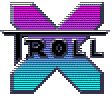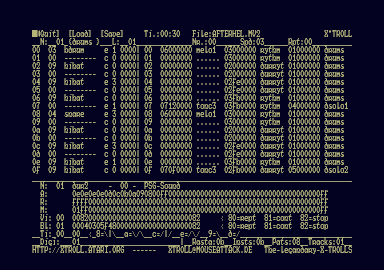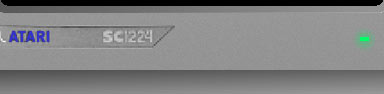|
MV2000 is an Atari ST chipmusic editor that features digidrums and
buzzer bass, the replay routines are very CPU-friendly but the handling is
a bit unusual.
This is the latest and sophisticated version of Nexus 6 YM editor.
It features all known sound effects from the early 90s like:
- timer register usage for deep bass sounds (buzzer bass)
- multiple tracks
- 4 bit digisounds
- MIDI-support
MV2000 is capable of saving the whole music including a player in a
single file, which can be called directly from any program. It can load
all songs in *.MV2 format and write them back including the player.
Initialization should be called directly at the ORG of the music, while
D0 contains the number of the desired song. The IRQ-call should branch to
ORG + 8. In the original version A6 was used to save some time
while playing the tune, so your own program couldn't use it but
Nexus 6 did a modified version for Grazey which doesn't need A6
anymore at the cost of taking more CPU time for replaying.
The downloadable archive contains some notes how to use MV2000. In
addition it includes the full sourcecode (Turbo-Assembler) with all needed
fonts and some example songs which come along with a few instruments and
digidrums.
Last not least it was possible to activate MIDI-out while playing the
chiptunes - so a connected synthesizer will do his best to let it rock
:-))
Using MV2000
MV2000 uses context sensitive key-commands for all possible actions.
You can enter HEX-values into all numeric fields.
Global keys
| F1 |
Play selected pattern |
| F2 |
Play selected song |
| F10 |
Stop playing |
Cursor within main menu
| CTRL-L |
Load Music |
| CTRL-S |
Save Music |
| CTRL-Q |
Quit (crashes...) |
Cursor within the file-selector
| ALT-Driveletter |
Select the disk-drive (can be very slow on STEEM, be
patient) |
| Arrow Keys |
Navigate through files |
| Space |
Select a file |
| Enter |
Load selected file (use space 1st or MV2000 will
bomb) |
| Backspace |
Enter a filename for saving (don't forget to use
".MV2" as file-extension |
Cursor above track-, pattern- or instrument-number
| CTRL-Ins |
Add new object |
| +/- |
Toggle object |
Cursor within the song list
| CTRL-Ins |
Insert line |
| CTRL-Del |
Delete line |
Cursor above instrument names
| CTRL-L |
Load Instrument / Sample |
| CTRL-Sl |
Save Instrument / Sample |
© 1991 Mirko Mönninghoff (Nexus 6/X-Troll)

|
![]()