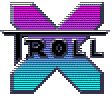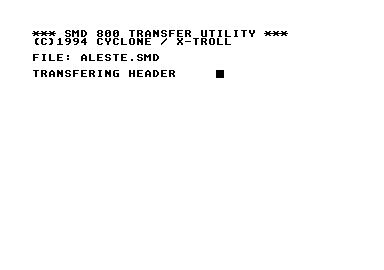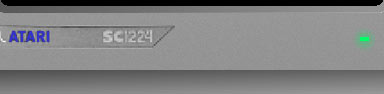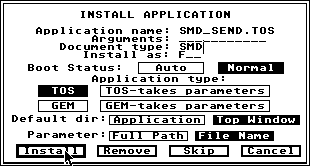Demos
Acid-Intro
Musicdemo
Longscreen
Sprite Magic
Final Swobbler
New Year Demo
AudioPac
Neoshow
Digidrum Demo
Digisound
Outline 05 Entries
Dbug 191
Outline 06 Entries
Outline 07 Entries
Ourline 08 Entries
Products
MEDI
MV2000
Turbobooster
Block Editor
Lethal Xcess
SMDsend
Super Magic Tool
Danger Zone
Dragonworld
Pooz Editor
Pixels
Press Releases
X-Troll at
Pouet
About us
![]()
X-Troll Products - SMDsend
If you own a Sega Megadrive with a Super Magic Drive and an Atari ST it is possible to connect the Super Magic Drive to the ST and use this cheap copy-station as a development system. However there was no transfer utility available on the ST, maybe because this combination was a bit rare.
Since the Cyclone owned all these machines and he wanted to start coding on the Megadrive he coded this little utility, which can actually transfer *.SMD files from the ST to the Megadrive via parallelport. SMDsend ManualThis is the web version of the complete manual for SMDsend. It is also enclosed in the download package. What is SMD_SEND.TOS?It's a transfer-utility, that can transfer Megadrive games in SMD-format from the ST to a Super Magic Drive copy station. That means if you have stored your MD-Games on a Harddisk, you can simply send them to your SMD via the included cable. All you need to do is to connect the cable to your SMD and to the STs parallel port. The SMD-unit will automatically run your games after transferring them, so you can play them without putting them on a disk. Can I use SMD_SEND.TOS?SMDsend is a useful utility for all those, who own a SEGA-Megadrive with a Super-Magic-Drive-Copy-Station and a computer of the ATARI ST-family. How do I install SMD_TOS?Simply start it by clicking on a *.SMD-file, before you can do this,
you have
Enter "SMD" as document type and klick on the button install afterwards. You should be able to transfer *.SMD files to the Super Magic Drive now. What do I need further?You need a centronics cable for the connecting your SMD to the ST, you can also use the floppy-cable of the floppy which is supplied with any SMD. If you have no cable you can simple build one by connecting all pins 1:1. Please note that the specifications of later SMDs or the supplied cables might have changed, so you better check the cables for a correct pinout.
Refer to your Atari or SMD manual for more information. Copyright NoticeSMDsend is freeware, it may not be sold, neither alone or as a part of a compilation without the written permission of the author. If you bought this you have been cheated. Feel free to use SMD-SEND as often as you want. Any changes made to either the program or this manual are not allowed to be spread in any way. If you need any information or the sourcecode just contact me! Terms of UseSMDsend has been tested for a very long time and it worked very well, anyway it's always possible that some bugs are still left in the code. The author is not responsible for any damages caused by the use of this program or the mentioned hardware. USING SMDsend IS AT YOUR OWN RISK! And please, don't use this tool to transfer pirated modules, it is only allowed to transfer backups of your own originals or of code you've done on your own. © 1989 X-Troll 1991 Heinz Rudolf (aka Cyclone / X-Troll) |